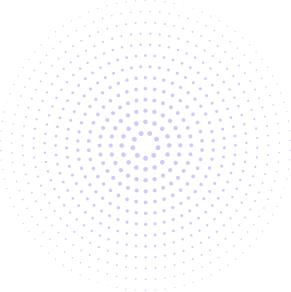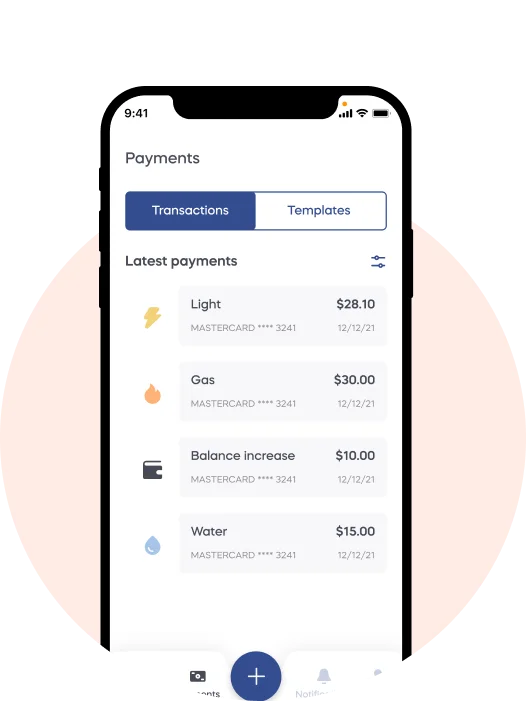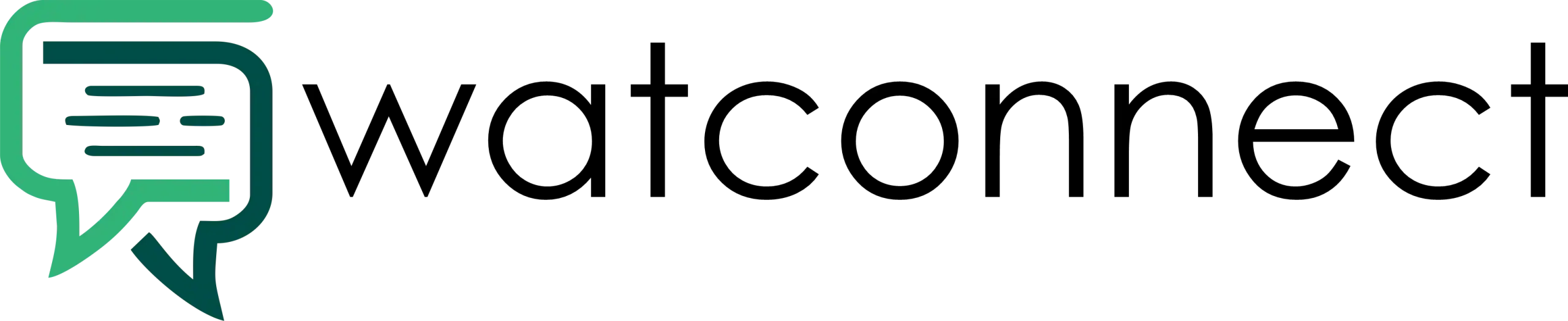Manage Templates Without Complexity

In today’s fast-paced business world, customer communication needs to be instant, reliable, and professional. WhatsApp is one of the most effective channels to reach customers – but managing approved message templates can quickly become complex and frustrating. That’s where WAT Connect comes in.
We help businesses simplify the process of creating, approving, and sending WhatsApp message templates — without needing any technical skills.

Key Features of template management system
No-Code Builder with Smart Filters
Faster Meta Approvals
Centralized Template Management
Multi-Account Support for Teams
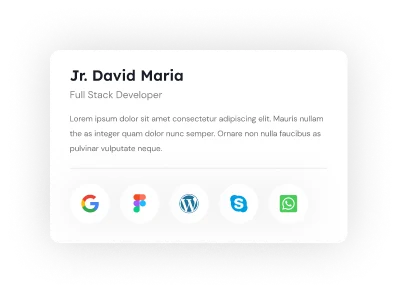

Why Choose WAT Connect?
- Save Time with Automation Streamline your messaging workflow and avoid repetitive tasks. WAT Connect eliminates manual tracking and back-and-forth email approvals, helping your team save hours every week and focus on what truly matters — engaging your customers faster.
- Reduce Template Rejection Ensure higher approval rates with built-in validation rules. WAT Connect checks for compliance before submission, reducing errors and ensuring each WhatsApp template meets Meta’s strict content guidelines before reaching the review stage.
- Scale Across Teams Create reusable templates that can be shared across departments or clients. WAT Connect supports template duplication and consistency, making it easy to manage high-volume campaigns without rewriting or reformatting messages.
- Enable Non-Tech Users No technical expertise is required to manage WhatsApp templates. Marketing, customer support, or operations teams can independently create, edit, and submit templates using an intuitive dashboard designed for simplicity and efficiency
How WAT Connect Works
- Login with your WhatsApp Business Account
- Create Template using our visual builder
- Submit for Meta Approval in one click
- Monitor Approval & Send Messages
- Track template performance with analytics

Enterprise-Ready Security & Flexibility
GDPR-Compliant & Secure
Built for Scale
Audit Logs & Version History
Use Cases
1.Customer Onboarding & Order Updates
Welcome new customers with personalized WhatsApp templates containing clear instructions and links. Keep them informed with real-time order updates and delivery notifications, improving engagement and satisfaction throughout their journey.
2. Event & Appointment Reminders
Send automated WhatsApp reminders for appointments and events. Reduce no-shows and cancellations by keeping your audience informed and engaged with easy-to-manage, timely message templates.
3. Payment Follow-Ups
Use professional WhatsApp templates to remind customers about upcoming or overdue payments gently. Improve collection rates while maintaining positive customer relationships through respectful and compliant follow-ups.
4. Promotional Broadcasts
Drive sales and boost customer retention by sending targeted promotional offers, discounts, and announcements. Leverage approved WhatsApp templates to deliver personalized marketing messages efficiently to your audience.